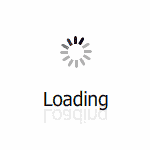We appreciate your interest in integrating with TruckDown via API.
We are currently undertaking a comprehensive update of our API documentation to ensure it is clearer, more robust, and reflects the latest features.
While this process is underway, the most up-to-date documentation is temporarily unavailable. If you are a developer ready to start using our API for your project, please take a moment to fill out the form below.
Once submitted, a member of our integration team will review your request and reach out directly to provide you with the necessary current documentation, keys, and support to help you get started.